Over the past two days Cisco has reported the presence of at least two critical vulnerabilities in SD-WAN software; one of these security flaws would allow authenticated local threat actors to generate a buffer overflow on the vulnerable device.
According to the company’s security alert, this security flaw exists due to insufficient input validation, so a malicious hacker could abuse the vulnerability by sending specially designed traffic to an affected device. Successful exploitation of this vulnerability would allow the threat actor to gain access to sensitive information, as well as make changes to the target system as if they were a high-privileged user.
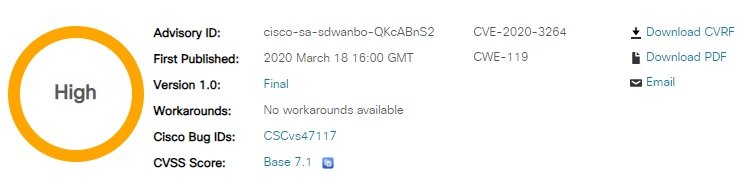
The flaw affects the following Cisco products as long as they are running a software version of the Cisco SD-WAN Solution prior to Version 19.2.2:
- vBond Orchestrator Software
- vEdge 100 Series Routers
- vEdge 1000 Series Routers
- vEdge 2000 Series Routers
- vEdge 5000 Series Routers
- vEdge Cloud Router Platform
- vManage Network Management Software
- vSmart Controller Software
In addition, the researchers note that no functional alternative solutions are known at this time to mitigate the risk of exploitation.
After receiving the report, Cisco recognized the presence of the security error and began working on the updates needed for its remediation. Finally, the company released SD-WAN version 19.2.2, which contains the required fixes.
To download the updated version, click Browse All and follow these steps:
- For vBond, vEdge Cloud, and vSmart
- Navigate to Routers > Software-Defined WAN (SD-WAN) > SD-WAN > SD-WAN Software Update.
- From the left panel, click 19.2.2 under Latest Release.
- Choose vSmart, vEdge Cloud, and vBond 19.2.2 upgrade image.
- For
vEdge 100, 1000, and 2000 Series Routers
- Navigate to Routers > Software-Defined WAN (SD-WAN) > vEdge Router > vEdge Router Model.
- From the left panel, click 19.2.2 under Latest Release.
- Choose vEdge 19.2.2 Upgrade Image for vEdge 100b, vEdge 100m, vEdge 1000, vEdge 2000 Routers.
- For
vManage Network Management Software
- Navigate to Routers > Software-Defined WAN (SD-WAN) > SD-WAN > SD-WAN Software Update.
- From the left panel, click 19.2.2 under Latest Release.
- Choose vManage 19.2.2 upgrade image.
Finally, Cisco assured that no operational cases have been reported in real-world scenarios, although monitoring will continue for an additional period.
He is a cyber security and malware researcher. He studied Computer Science and started working as a cyber security analyst in 2006. He is actively working as an cyber security investigator. He also worked for different security companies. His everyday job includes researching about new cyber security incidents. Also he has deep level of knowledge in enterprise security implementation.
