Regardless of our motivations, we’ve all looked for a way to hide a file. Although there are multiple tools that can help us achieve this goal, it may not be a good idea to blindly rely on third-party solutions, so ideally we’ll manage for ourselves.
This time, ethical hacking experts from the International Institute of Cyber Security (IICS) will show you how to use the command prompt (cmd) to hide data in images using a technique called steganography.
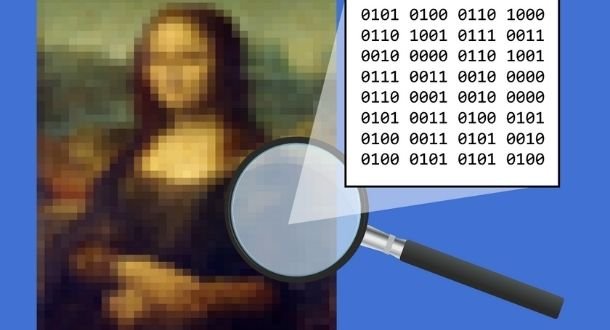
According to ethical hacking experts, all that is required is to perform the following steps:
- Create a folder and move the files you want to hide there
- Select them and create a ZIP or RAR file
- Take any image in PNG or JPG format and move it to our folder
- Open the command prompt
- Type the cd path to the folder location. That is, go to the folder, copy the path and then paste it
- Enter the following command
COPY/B dark.png + dark1.rar dark2.png
The dark.png file is the name of the image where the files are hidden.
The file name is dark1.
Moreover, dark2-image will contain hidden files.
After entering the command, you will see an image in the folder. There will be a file called dark2. If you open it, you’ll see a normal image, but if you open it with a file, you’ll have access to your files.
This is a very simple technique, although ethical hacking experts point out that it should be used with responsibility. For more reports and consultation of similar material, feel free to visit the official platforms of the International Institute of Cyber Security (IICS).
He is a cyber security and malware researcher. He studied Computer Science and started working as a cyber security analyst in 2006. He is actively working as an cyber security investigator. He also worked for different security companies. His everyday job includes researching about new cyber security incidents. Also he has deep level of knowledge in enterprise security implementation.
