Instant messaging apps have become incredibly popular, largely thanks to the advancement of smartphones, although users can also access platforms from desktops. The use of these tools is also attractive to threat actors, so developers are increasingly investing resources in the privacy of these platforms.
In addition to traditional messaging services (Whatsapp, Facebook Messenger, etc.), there are many other alternatives that provide users with a better experience in terms of privacy and personal information collection, so they become the ideal choice for entrepreneurs, political activists, researchers and others interested in preserving their privacy. One of these alternatives is qTox, a P2P instant messaging client that supports text and video, as well as functioning as an open source project with which they invite third parties to develop their own version of the service.
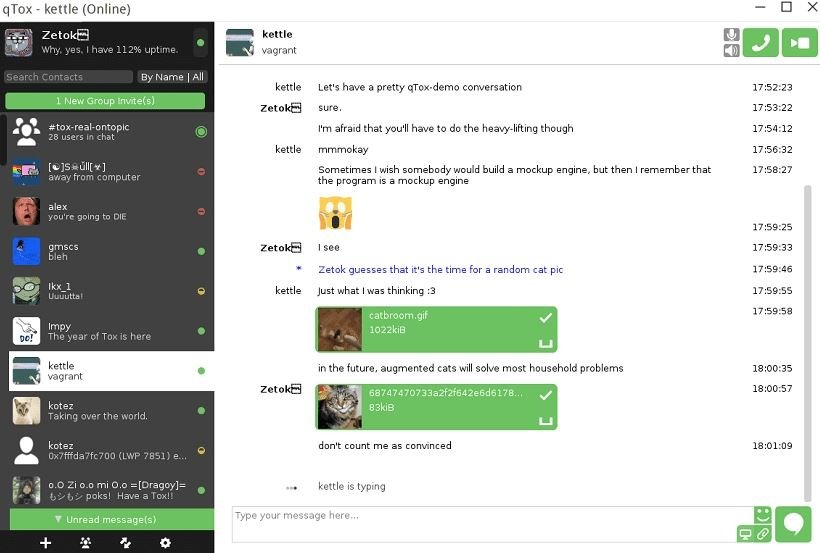
This is a decentralized project that features end-to-end encryption; there are no central servers so qTox does not store user information. To start using this service you need to create a profile, although it is worth mentioning that the account is linked to the device, not to the user.
To be exact, qTox is just the central library that provides the Tox protocol and API. Below is a list of deployments for different platforms.
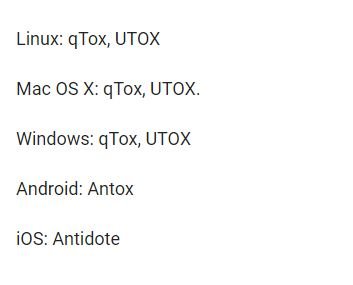
Installing qTox on Linux systems
You need to follow a few steps before you can use this messaging client. Debian, Ubuntu, Linux, and other similar distributions will need to install some dependencies before building the application.
- Open the terminal and run the following command:
sudo apt-get install build-essential cmake libavcodec-dev libavdevice-dev libavfilter-dev libavutil-dev libexif-dev libgdk-pixbuf2.0-dev libglib2.0-dev libgtk2.0-dev libkdeui5 libopenal-dev libopus-dev libqrencode-dev libqt5opengl5-dev libqt5svg5-dev libsodium-dev libsqlcipher-dev libswresample-dev libswscale-dev libvpx-dev libxss-dev qrencode qt5-default qttools5-dev-tools qttools5-dev git
- Fedora and derived users must install these dependencies:
sudo dnf install autoconf automake check check-devel ffmpeg-devel gtk2-devel kf5-sonnet libexif-devel libsodium-devel libtool libvpx-devel libXScrnSaver-devel openal-soft-devel openssl-devel opus-devel qrencode-devel qt5-linguist qt5-qtsvg qt5-qtsvg-devel qt-creator qt-devel qt-doc qtsingleapplication sqlcipher sqlcipher-devel git
- OpenSUSE users must run the following command:
sudo zypper install libexif-devel libffmpeg-devel libopus-devel libQt5Concurrent-devel libqt5-linguist libQt5Network-devel libQt5OpenGL-devel libqt5-qtbase-common-devel libqt5-qtsvg-devel libQt5Xml-devel libsodium-devel libvpx-devel libXScrnSaver-devel openal-soft-devel patterns-openSUSE-devel_basis qrencode-devel sqlcipher-devel sonnet-devel git
Now we will be able to compile the qTox client on the system of our choice, but first it is worth mentioning that users of Arch Linux, Manjaro, Antergos or any Arch Linux distribution, will be able to install the qTox client from the AUR repositories.
- To complete the qTox installation, open the terminal and type:
aurman -S qtox-git
- The code must be downloaded using:
git clone https://github.com/qTox/qTox.git
- Then we enter the directory to compile the tool:
cd qTox
cmake .
make -j$(nproc)
sudo make install
We can now start using qTox on our Linux system or similar. After starting the application, a login window will open. Enter your username and password to sign in, or create your user account to start using the platform.
He is a cyber security and malware researcher. He studied Computer Science and started working as a cyber security analyst in 2006. He is actively working as an cyber security investigator. He also worked for different security companies. His everyday job includes researching about new cyber security incidents. Also he has deep level of knowledge in enterprise security implementation.
